Final Report and Account Rule 1019
Last Updated: June 3, 2013
June 3, 2013
Background:
Unless the court directs otherwise, if a Chapter 11 case is converted to a Chapter 7 case, the debtor in possession shall file:
(i) a schedule of unpaid debts incurred after the filing of the petition and before conversion of the case, including the name and address of each holder of a claim; not later than 14 days after conversion of the case, and
(ii) a final report and account; not later than 30 days after conversion
Use the following event to:
1) file a Final Report per Rule 1019 or
2) combine a Final Report per Rule 1019 with the Schedule of Post Petition Debt into one docket entry
Click Here if you plan to combine the Final Report with the Schedule of Post Petition Debt:
If you have not already filed the Schedule of Post Petition Debts Rule 1019, you may combine the Final Report with the Schedules when the following conditions exist:
- a Chapter 11 case converts to a Chapter 7 case
- post petition debts have been incurred
- you are filing the Final Report .
Click Here, if you are filing only the Schedule of Post Petition Debts Rule 1019.
When preparing your document, we ask you title your document(s) "Final Report and Account Rule 1019" or "Final Report and Account and Schedule of Post Petition Debts Rule 1019." Do not title this document Final Report and Amended Schedule.
See Fed. R. Bankr. P. 1019 for more information
Step by Step Instructions:
-
Select Bankruptcy > Other
-
Enter case number and click Next
-
Select Final Report and Account Rule 1019
-
The Party Screen will display.
-
Select the party you represent from the party pick list or
Add/create new party
-
Click Next
If the Attorney/Party Association screen displays, click here.
-
-
The PDF Document screen will display.
-
Click Next
-
The
 Final Report Screen will display.
Final Report Screen will display.
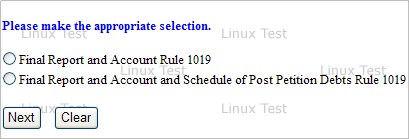
-
Make a selection by clicking the appropriate radio button
-
Click Next
-
-
The Modify Text Screen will display.
Click down arrow to select a prefix if applicable.
-
The
 Final Editing Text screen will display This is your final opportunity to modify the entry before submitting the filing.
Final Editing Text screen will display This is your final opportunity to modify the entry before submitting the filing.
The docket text will reflect the radio button chosen in Step 6.
Examples:
If first radio button, Final Report and Account Rule 1019 is selected, the entry will read:
Final Report and Account Rule 1019 Filed by Attorney Testing on behalf of Chicago Ltd.. (Testing, Attorney)
If the second radio button, Final Report and Account and Schedule of Post Petition Debts Rule 1019 is selected, the entry will read:
Final Report and Account and Schedule of Post Petition Debts Rule 1019 Filed by Attorney Testing on behalf of Chicago Ltd.. (Testing, Attorney)
-
Click Next to complete the filing process.
The Notice of Electronic Filing will display. It is the verification that the filing has been sent electronically to the court.